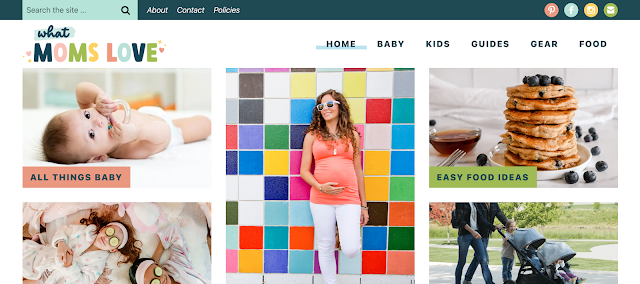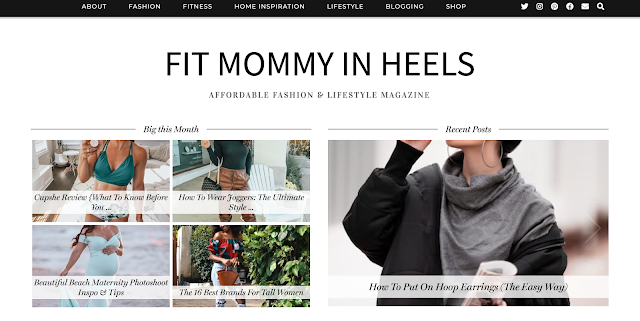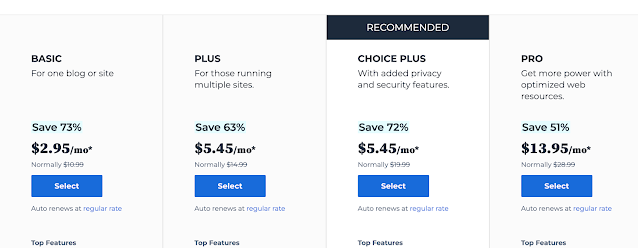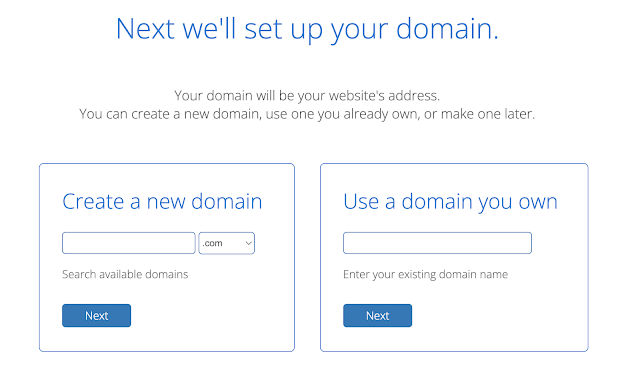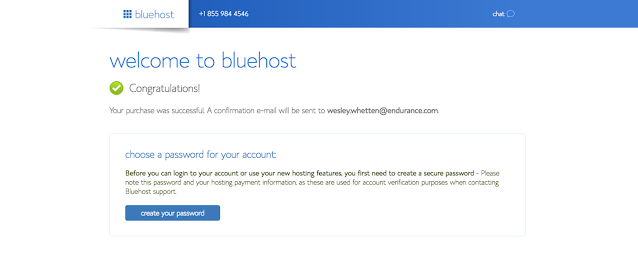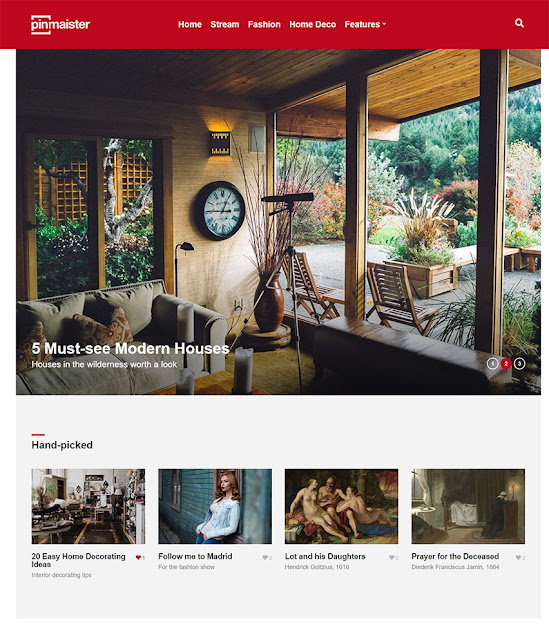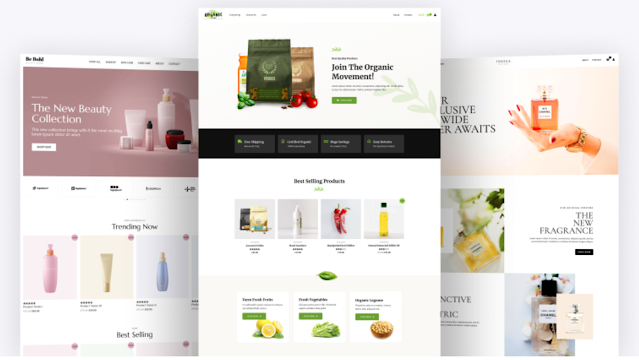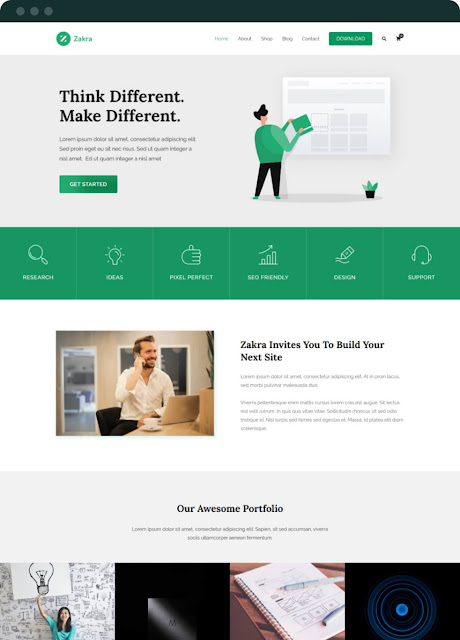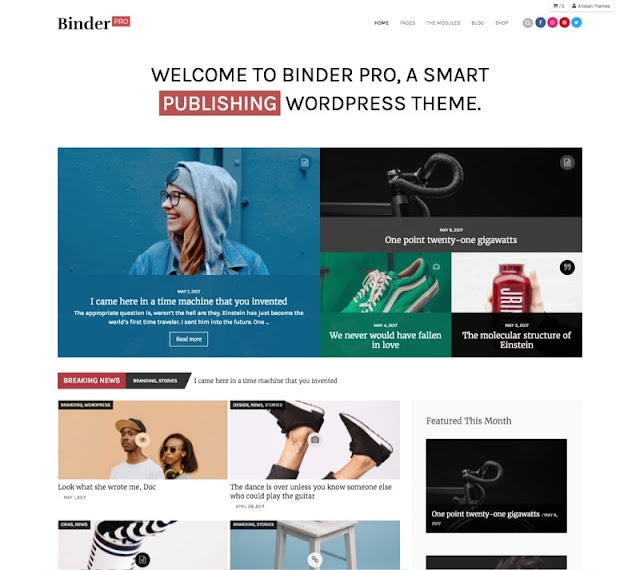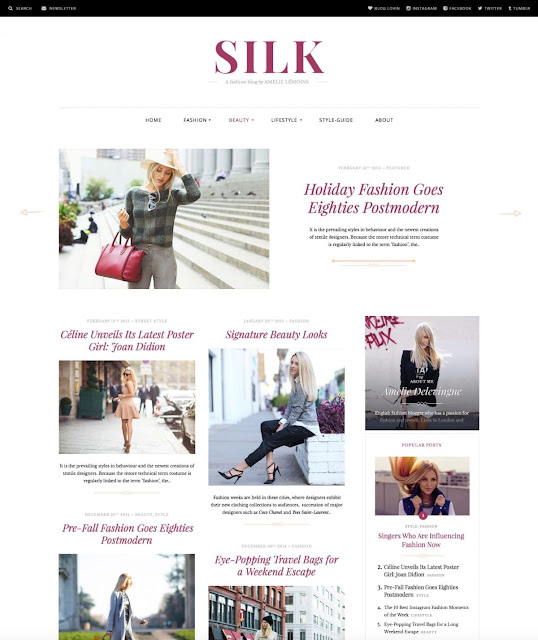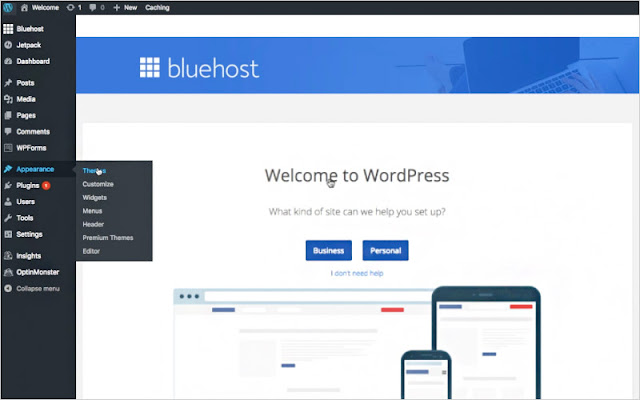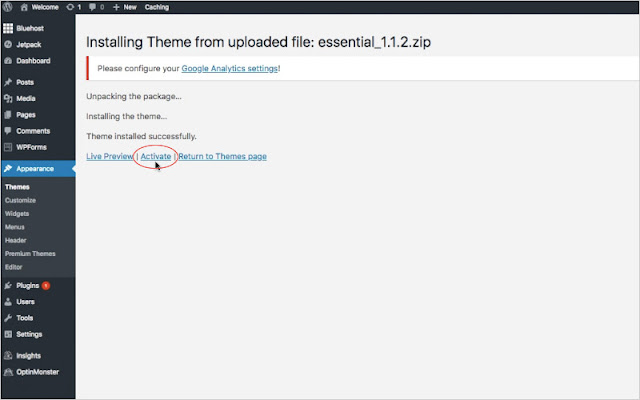How to Start a Successful Blog as a Stay-at-Home Mom to Make Money
Starting a blog as a stay-at-home mom can be a great opportunity to turn your skills into a source of income. The blogging industry has seen significant growth in recent years due to its ability to reach a large audience without a large investment. A popular blog has the potential to become a money-generating machine, and many bloggers have leveraged this opportunity to turn themselves into self-made millionaires.
Getting started with blogging is straightforward and does not require any coding skills. Most blog hosting platforms provide the option to create a blog with just a few clicks. This guide aims to assist stay-at-home moms in starting a blog and provides information on monetization strategies that can help turn it into a successful blog that generates a stable passive income from home.
What is a Blog?
A blog is a type of website that helps you convey your thoughts, experiences, reviews, opinions, and information on various topics.
Successful Blogs
Before we delve deeper, let's see some successful stay-at-home mom blogs and the amount of money they are making from their blog as examples.
1. What Moms Love
Making 40,000 USD/ Month
Source: Ads, Affiliate Marketing, Sponsored Post
2. Easy Budgeter
Making 90,000 USD/ Month
Source: Google Ads, Affiliate program links
3. The Realistic Mama
Making 24,000 USD/ Month
Source: Advertisements, Online Courses, Affiliate products, Selling Book
4. Sarah Titus
Making 500,000 USD/ Month
Source: Google Adsense, E-commerce Business, Affiliate Sale
5. Fit Mommy In Heels
Making 11,000 USD/ Month
Source: Contracted Work, Affiliate Link Promotions, Sponsored Posts
How to Start a Blog?
Starting a blog is indeed simple and anyone can do it. Many websites offer the service to create a blog for free, using a sub-domain. However, if you want to make blogging a career and earn serious money, it is important to choose the best platform and get your own, brand-new domain. This will give your blog a professional image and establish your brand identity. Additionally, having your own domain name makes it easier for people to find and remember your blog.
We recommend choosing the Bluehost WordPress hosting plan with a domain. It comes with a user-friendly dashboard that allows you to create new blog posts, and access plugins, tools, pages, comments, appearance, and more.
Step-by-step Guide
1. Visit the Bluehost Hosting page and click on the "Get Started Now" button.
2. On the page, you will find four types of plans to choose from. Select the plan that fits your budget, or start with a basic plan and upgrade later.
3. Choose a domain name and enter it, this will be your blog's address.
4. Fill out your account information and other details as prompted on the page and proceed to the next step.
5. Congratulations! You have successfully created a blog. Before moving on to the next steps, click on "Create Your Password" and choose a password for your account. Write down and save your password securely.
6. Your WordPress installation will begin automatically. If the installation does not start, go to the menu, click on your blog name, and select "Install".
7. That's it, you are now ready to log in and start creating beautiful blog posts. You can log in through www.YourDomainName.com/wp-admin after the WordPress installation is complete."
Choose the best template
WordPress offers some basic templates that may not have an attractive appearance. As a result, many bloggers opt for premium templates to enhance the look of their blogs. Below are a few premium templates that are considered more professional and visually appealing. Select and purchase the template that appeals to you the most.
1. Pinmaister
Pinmaister is an excellent template for constructing a personal brand, storytelling, and affiliate marketing campaigns. Blog posts are presented in attractive grids, enhancing the appearance of your blog and making it visually appealing to visitors. The template also comes with multiple widgets to further enhance the functionality of your blog.
2. Astra
Astra is a versatile WordPress template that is well-suited for newbie bloggers. Due to its lightweight design and customizable options, it offers users the ability to change the background color to match their specific needs. Astra is available in both a free and a pro version. We recommend you to choose the pro version for additional options.
3. Zakra
Zakra is a sleek and fast-loading SEO-optimized template that can improve your search engine rankings. While the basic version of Zakra is available for free, it has limited features. To access all the features, it's recommended to opt for the premium template, with the Personal Plus plan being a popular choice among users.
4. Binder Pro
Binder Pro is a magazine-style template with an excellent design. It will be ideal for both professional and novice bloggers, and has the potential to excel in affiliate sales and content marketing. If you are interested in writing about a wide range of topics, this template is an excellent choice for you.
5. Silk
Silk is a stylish blog template with a stunning design, featuring a mega menu. This template is particularly well-suited for female bloggers and is an ideal choice for niche-related blogs. It offers ample opportunities for monetization through Amazon affiliate programs, AdSense advertisements, and sponsored content.
Guide to Installing a Template on WordPress
1. After making your purchase, navigate to the WordPress dashboard and select "Appearance" followed by "Themes." Then, click on the "Upload" button and select "Upload Theme."
2. Next, click on the "Choose File" button and select the .zip template file that you received from the template seller. Finally, click on the "Install Now" button.
3. Once the theme has been installed, select "Activate." Your new template will now be applied to your blog.
Valuable content wears the crown
Create high-quality and valuable articles to engage with your readers. Your article readers may become your affiliate product buyers or clients, but if they don't find anything useful on your blog, there is a "zero" chance of generating income. Creating new, high-quality content takes more time, but it is worth the investment of your valuable time.
As a blogger, it's normal to make errors in writing. To correct them, you can use one of the best websites, Grammarly.com.
Utilize social media
Create pages on social media platforms with your blog's name and update them with links to your new posts whenever you publish. This is an easy way to get more visitors, especially if you're a new blogger. In the initial days of blogging, you may not receive much traffic from search engines, as it takes time to build up.
Conclusion
Consistency and patience are essential elements to maintain throughout your blogging career. Stay focused and regularly publish new, unique, and high-quality articles. This will lead you to the top of the game. All the best.